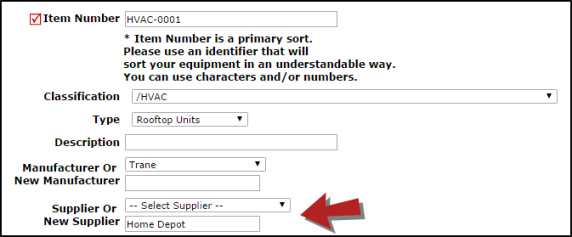Back to Planned Maintenance Main Menu
Manufacturers and Suppliers
How to Add a Manufacturer
- Click on the Manufacturers link under the Information Analysis section of the Planned Maintenance homepage.
- Click Add New Manufacturer link at the top of the list.
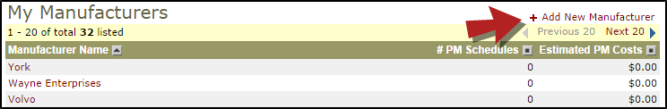
- Enter the Manufacturer Name and click Next Step. If this is the only information you want to include for this Manufacturer, you can navigate away from this page here.
- You can also add Department Information, Website URLs, and Contact Information for this Manufacturer by clicking through the steps.
Adding a New Manufacturer when Adding Equipment
You can also add Manufacturers on the fly when entering new Equipment.
- On the New Equipment form, you will see a Manufacturer drop down list followed by the New Manufacturer field. Always check the existing Manufacturers in the drop down list first. If the one you need is not listed, enter the name in the New Manufacturer field. When you save this piece of equipment, the manufacturer will also be saved to your list.
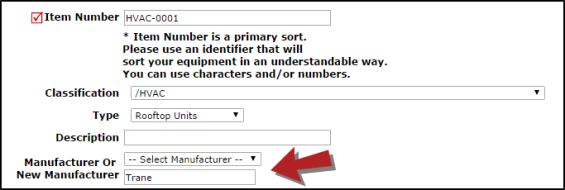
How to Add a Supplier
- Click on the Suppliers link under the Information Analysis section of the Planned Maintenance homepage.
- Click Add New Supplier link at the top of the list.
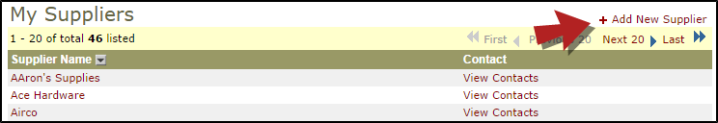
- Enter the Organization Name and click Next Step. If this is the only information you want to include for this Supplier, you can navigate away from this page here.
- You can also add Department Information, Website URLs, Contact Information, Notes, and Payment/Billing Information for this Supplier by clicking through the steps.
Adding a New Supplier when Adding Equipment
You can also add Suppliers on the fly when entering new Equipment.
- On the New Equipment form, you will see a Supplier drop down list followed by the New Supplier field. Always check the existing Supplier in the drop down list first. If the one you need is not listed, enter the name in the New Supplier field. When you save this piece of equipment, the supplier will also be saved to your list.